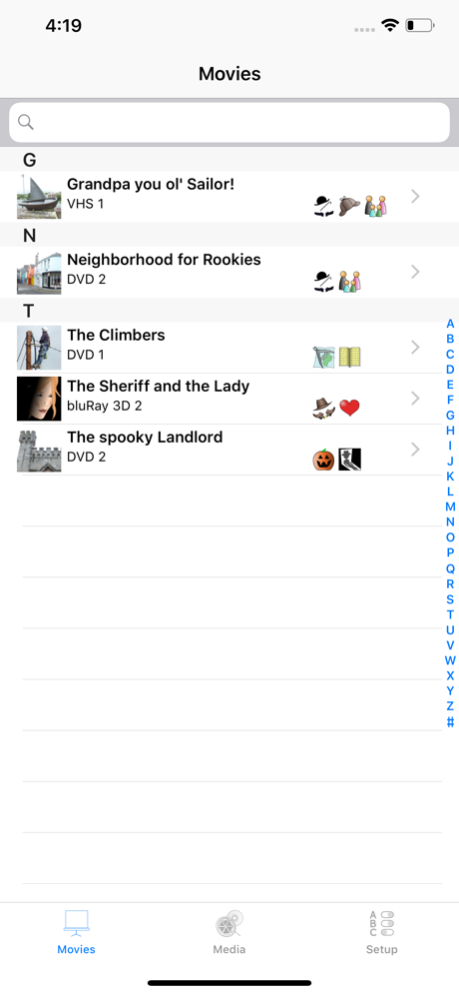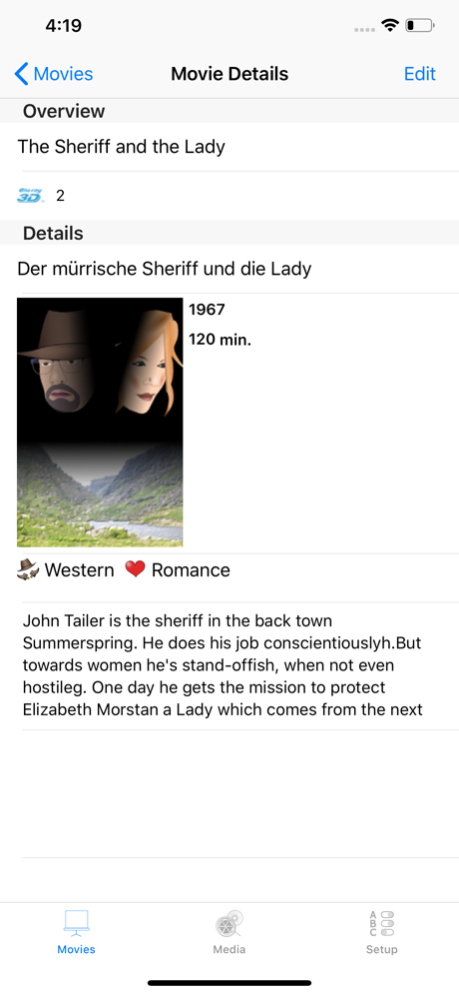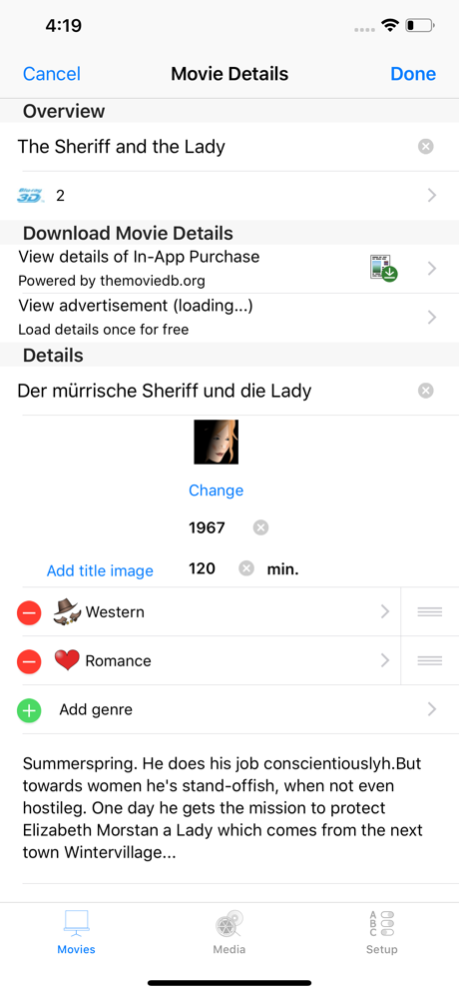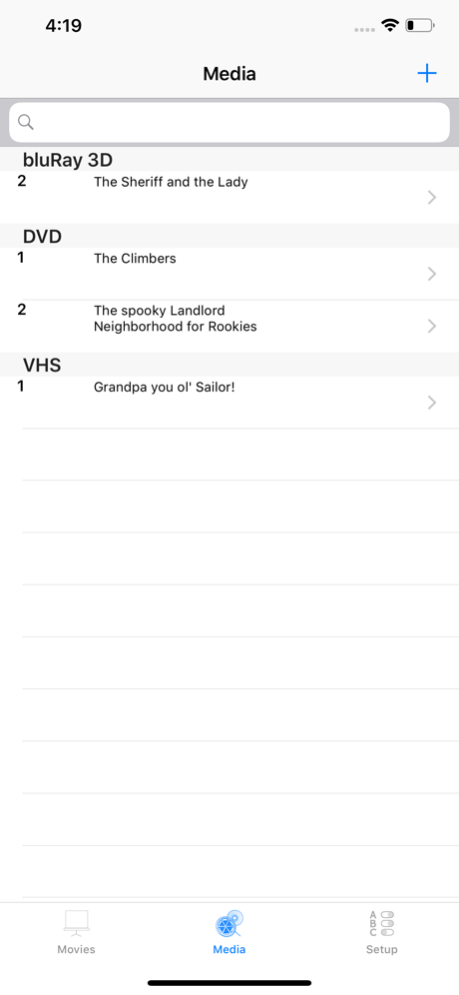MovieArchive 1.1.9
Continue to app
Free Version
Publisher Description
Always find your purchased and recorded movies with your iPhone's support:
Register your movie media (DVDs, BluRays and so on) and their contained movies and then label the media with labels which help find them easily.
The list with sorted movies allows you easily to find the movie which you like to watch. Grab the medium which contains the movie and enjoy a comfortable movie night.
You can assign details to the movies like list icon, title image, genres, etc. Some of these details can be displayed in the list of movies. In the settings of the MovieArchive you can define which ones of them you want to have displayed in the list.
You can also define the sort order of the movies in the list (sort according to title, duration or the year of publication).
With the In-App purchase "Download movie details" the MovieArchive loads the details from the internet (themoviedb.org) and you can easily assign them to your stored movie.
Advantages of the MovieArchive:
- multiple movies per medium: additionally to your purchased movies enter also your recorded movies (e.g.: a BluRay with two recordings)
- privacy: your data is stored only in your iPhone, iPod or iPad (not on a server in the internet)
- flexibility: in addition to the 20 predefined genres you can add your own genres
Additionally to the english language the app supports also German and Spanish!
By the way: with the In-App purchase "Loan to / Borrow from" you have always the overview to/from whom you have loaned out your movies.
Sep 17, 2023
Version 1.1.9
This is the last update for iOS 14, 15 and 16.
Further updates will follow for iOS 17 and newer.
- Updated to GoogleMobileAds (Advertisement) 9.14.0.
Known issue: the '+'-Symbol to add new Media ist often displayed inside of the search field. Even though it works as expected.
About MovieArchive
MovieArchive is a free app for iOS published in the Recreation list of apps, part of Home & Hobby.
The company that develops MovieArchive is Andreas Ryser. The latest version released by its developer is 1.1.9.
To install MovieArchive on your iOS device, just click the green Continue To App button above to start the installation process. The app is listed on our website since 2023-09-17 and was downloaded 1 times. We have already checked if the download link is safe, however for your own protection we recommend that you scan the downloaded app with your antivirus. Your antivirus may detect the MovieArchive as malware if the download link is broken.
How to install MovieArchive on your iOS device:
- Click on the Continue To App button on our website. This will redirect you to the App Store.
- Once the MovieArchive is shown in the iTunes listing of your iOS device, you can start its download and installation. Tap on the GET button to the right of the app to start downloading it.
- If you are not logged-in the iOS appstore app, you'll be prompted for your your Apple ID and/or password.
- After MovieArchive is downloaded, you'll see an INSTALL button to the right. Tap on it to start the actual installation of the iOS app.
- Once installation is finished you can tap on the OPEN button to start it. Its icon will also be added to your device home screen.